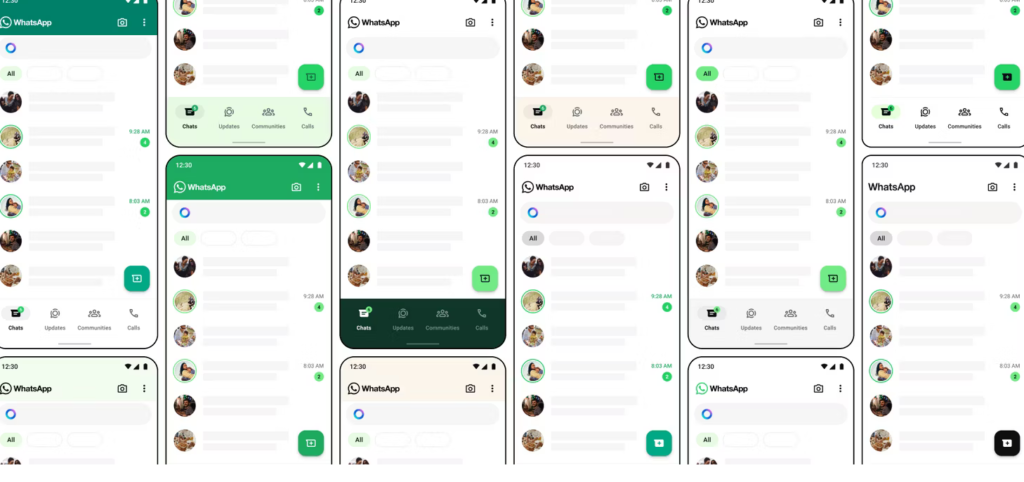
Instant messaging apps thrive on unique features, and WhatsApp is no exception. Every month, Meta’s developers roll out new updates for beta testers, allowing them to explore and experiment with potential new functionalities, even if some never reach the final release. May was another eventful month, with several updates for both the stable and beta versions of the app.
Stable Channel Updates
This month, users of the stable version from the Play Store will notice a few significant changes. One of the most notable updates is the overhaul of WhatsApp’s user interface. The app is transitioning from its traditional dark green color to a lighter color palette. The new design features a prominent search bar, a squarish floating action button, and a bottom navigation bar with four equal-width tabs. This redesign aims to modernize the app while maintaining its simplicity.
In addition to the visual updates, WhatsApp has doubled the duration limit for voice notes and voice messages shared as status updates. This allows users to convey their messages more effectively with fewer consecutive updates. Furthermore, the app now supports pinning up to three messages per chat, an increase from the previous limit of one. Pinned messages remain at the top of the conversation window temporarily, but users can star-mark messages for long-term reference.
Beta Updates and New Features
For beta testers, May brought several exciting new features. One significant improvement is the thumbnail preview for pinned media. Previously, pinned images and videos were labeled simply as “Image” or “Video,” which could be frustrating. The new update includes a thumbnail preview, making it easier to identify pinned media at a glance.
Another enhancement is the introduction of thumbnail previews for status updates. These taller, rectangular previews replace the old circular profile picture previews, similar to Snapchat’s design. This change is intended to make the Status tab more visually appealing.
WhatsApp also introduced new drawing editor tools for beta testers. These tools include options for adjusting the line width of the brush tool and a dedicated brush for blurring out confidential details. Additionally, the app now offers a palette of 24 preset colors, replacing the previous color picker slider.
To streamline user interactions, WhatsApp is testing a dedicated emoji reaction button for media viewed in full screen. This button, located beside the message composition box, simplifies the process of reacting to media with emojis, reducing the number of screen taps required.
AI and Profile Pictures
Meta’s AI developments continued in May with a focus on profile pictures. A new feature in development allows users to create personalized images using AI, similar to custom sticker generation. This feature, which supplements the existing Avatars feature, aims to provide users with more creative options for their profile pictures.
Managing Downloads and Notifications
WhatsApp is also working on a “Manage downloads” option to help users free up storage space. This feature will allow users to quickly clear out old and unwanted downloads, such as voice messages and transcriptions, adding to WhatsApp’s existing suite of cleaning tools.
In response to user feedback, WhatsApp is developing a new notification setting. This on/off toggle will automatically clear unread message notifications when the app is opened, eliminating the need to manually mark every chat as read.
Enhancing Security and Account Management
Security remains a priority for WhatsApp. In May, the app addressed a vulnerability in its chat lock feature. Previously, locked chats could be accessed by linking a second device to the same account. A beta update has fixed this issue, ensuring that confidential chats remain secure.
Additionally, WhatsApp is making progress towards feature parity between primary and linked devices. New broadcast channel management utilities for linked devices were introduced, allowing channel administrators to manage their channels from any device.
Community Features and Anti-Spam Measures
WhatsApp’s community features received significant attention in May. A new event management feature for communities was officially announced, enabling community admins to set up virtual events for members. This feature includes tools for confirming attendance, viewing event info, and receiving notifications when the event is about to begin.
To combat spam, WhatsApp is working on account restrictions to deter bulk messaging and other spammy behaviors. These restrictions temporarily disable new chat initiation for users who send too many messages, allowing only replies to existing conversations. This measure aims to protect user data and reduce spam.
Conclusion
With these updates, WhatsApp continues to enhance its user experience and security. Whether it’s new design elements, improved media handling, or advanced security measures, WhatsApp is committed to providing a robust and user-friendly messaging platform. Stay tuned for more exciting features in the coming months.
Check out Our popular services currently on sale!
Fanslikefollower not only offers Instagram and TikTok management services but also provides short-form services to boost your fans, likes, and followers on both platforms. Check out our exclusive offers to enhance your online presence:
- 📈 Instagram Followers: 1,000 for only $10
- 🎉 TikTok Followers: Ideal for monetization, 1,000 for only $10
- ❤️ Instagram Likes: 100 for only $5
- 👍 TikTok Likes: 100 for only $5
- 👀 Instagram Reel Views: 1,000 for only $5
- 🎥 TikTok Reel Views: 1,000 for only $5
Boost your social media presence today with Fanslikefollower! 🚀
Contact us on WhatsApp for more details and to make a purchase.
